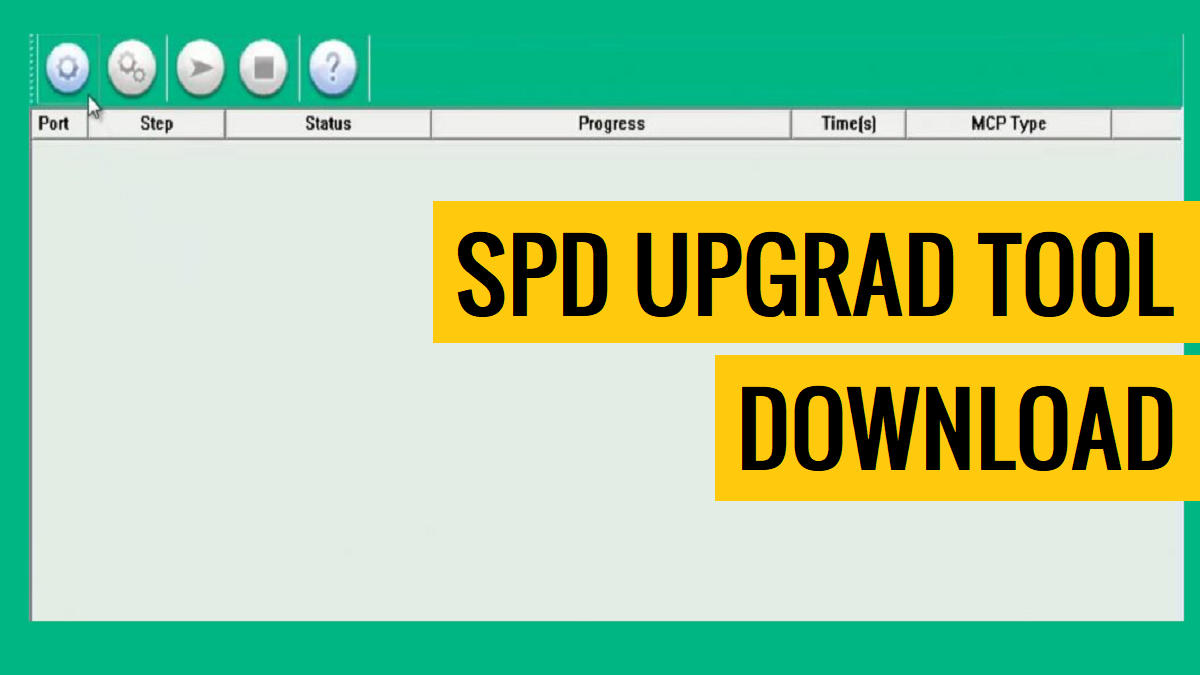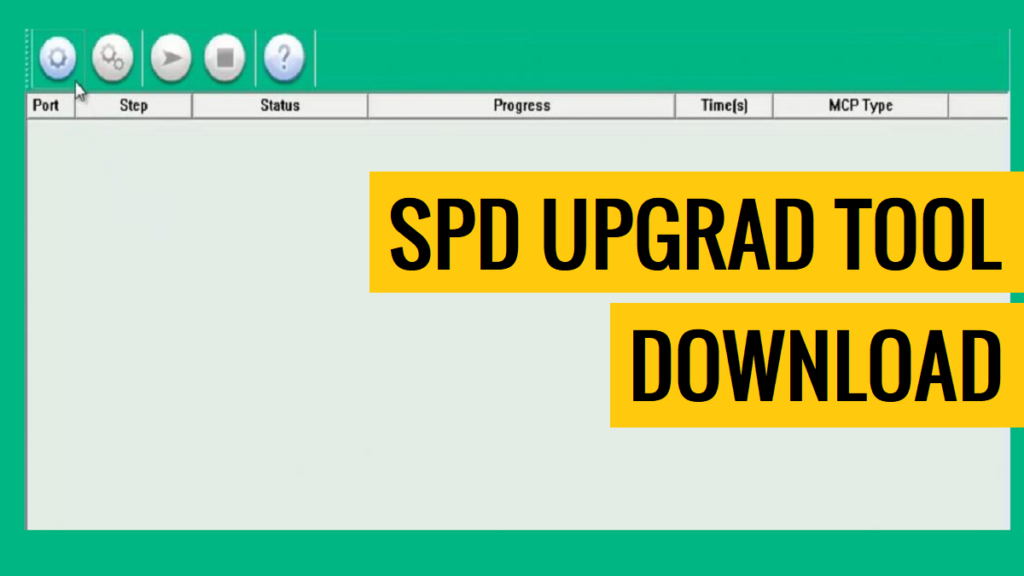SPD Flash Tool R20.0.0001 helps you to flash stock firmware on SPD-powered Smartphones & tablets. You can flash or install .pac and .p5c-based firmware files & fix Bootloop, Remove Screen lock, Unlock Password Pin Pattern & FRP Lock, Upgrade, and Update the existing OS of the phone easily. The tool supports all Spreadtrum-based smartphones, tablets, and feature phones.
R20.0.0001 Features
Portable Installer: SPD upgrade R20.0.0001 Tool comes with a portable installer package, so you don’t have to install it on your PC. Just you have to download Flash tool and Firmware Rom and extract and run the tool to Flash your phone.
Stock Firmware Flashing: It is the after-sales service tool so you can easily flash your UniSOC-based phone in just one click. All you have to do is download the firmware and use it to flash the device.
Upgrade Android Version: If some reason you don’t receive an OTA update for your phone and want a solution to upgrade the Android version then the Spreadtrum Flash Tool will help to upgrade the Android version for your phone.
Simple User Interface: The Flash tool comes with a simple user interface. So, anyone can use it without feeling complicated.
Boot Recover: If your SPD-based Android phone is stuck at the boot logo then you have to use this tool to repair the Boot and recover your phone.
Remove Screen Lock: If you have forgotten the Password, Pattern, or Pin lock of your phone. Then it also removes the screen lock by erasing the user data and unlocking your phone.
Supported Windows Versions: SPD Upgrade Tool is fully compatible with any version of Windows OS. So, don’t worry if you don’t have Windows 10 on your computer. you can use it on Windows 8, Windows 7, Windows 8.1, and Windows XP on both 32-bit and 64-bit architecture versions.
Flash PAC Firmware: The Flash tool allows you to .PAC-based firmware on any Spreadtrum-based devices easily. All you have to do is, select the PAC firmware onto the Flash tool and click Start, that’s it.
More: All SPD Flash Tool (Upgrade Tool) Download
Download SPD Flash Tool R20.0.0001
| Name | SPD_Flash_R20.0.0001 |
| Version | R27.23.1902 |
| Size | 40Mb |
| Compatibility | Windows |
Frequently Asked Questions
SPD FLASH TOOL R20.0.0001 is a small utility that is primarily used to flash the firmware on various UNISOC Spradtrum-powered devices, including smartphones, tablets, and feature phones. Also, it can be used to repair stuck in a boot loop.
SPD Flash Tool R20.0.0001 is a portable installer package so you don’t have to install it on your PC. Download the Flash Tool onto your computer, extract the contents, and open the SPD.exe file with Admin permission to launch the program.
First, download and extract SPD Tool on your computer. Then, launch the program & load the firmware. Next, power off the device and connect it to the computer. Click on the Start button to begin the flashing process.
Yes, SPD Upgrade Tool R20.0.0001 is an official program completely available for free, It allows you to flash or install stock firmware on your SPD (UniSOC) based Android phones easily.